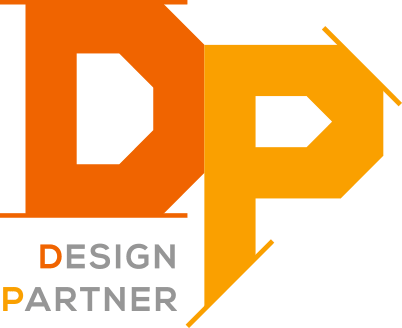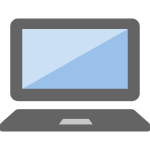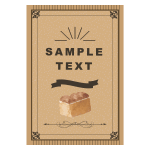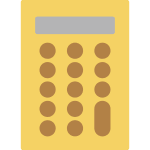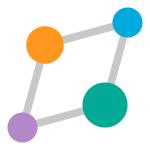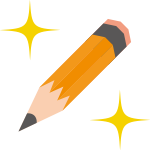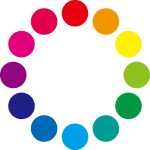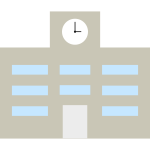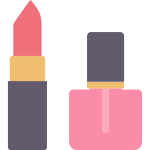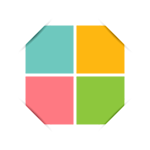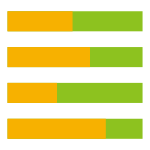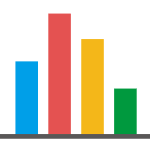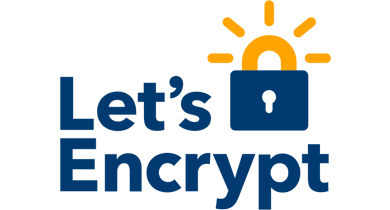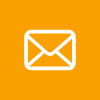Production Points

Instruction Manual Production and Creation Points

Instruction manual production points
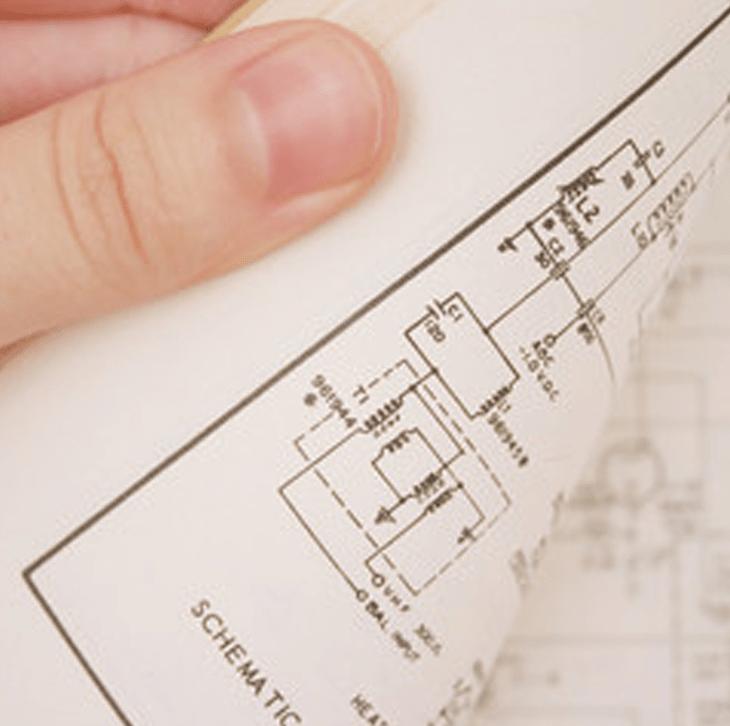
1
Imagine your target audience
2
See things from the user's perspective
3
Think of the draft content
4
Use illustrations and photographs
5
Think of the table of contents and index
6
Decide the format
7
Think of measures for the Product Liability Act (PL Act)
8
Improve the quality of the text (proofreading)
9
Instruction manual production process
10
Production Cost Examples
POINT
1
Imagine your target audience

The main purpose of an instruction manual is to be a reference for how to install and use products, and how to deal with troubleshooting and other issues.
When creating an instruction manual, you must narrow down the potential users who will be the target audience for your product. But you must also imagine which situations the publication will actually be read in. What kind of people will read it, and when?
It is also important to be aware that instruction manuals and manuals may not be actively read by users.
POINT
2
See things from the user's perspective

Think of the instruction manual as part of the product itself. Just like with the ease of use of the product, it’s important to create an instruction manual that prioritizes usability.
You should not compile the product functions listed in the manual from the perspective of a technician. You must always consider the user’s perspective. It is important to compile these functions with content that is easy to search, see, and understand, separated by purpose so that users can accurately understand what they want to know.
POINT
3
Think of the draft content

After organizing the content featured in the instruction manual, create a draft. This will be a base for your manual that considers the composition of the whole page.
Creating a draft is indispensable for several parts of the process. A draft lets you visualize the published contents, the volume of each content, and the order that readers will read through the manual. Drafts are also important for proceeding according to schedule, for example by letting you have a total view of the necessary work elements for the creation of the instruction manual.
POINT
4
Use illustrations and photographs

Keep in mind that instructions manuals are not actively read by users. It is important to explain the product in a way that is easy to understand visually, using lots of pictures such as illustrations and photographs.
When thinking of situations that the instruction manual will be read in, note that explanations through illustrations are generally more effective than explanations through reading text.
In addition, it is important to create designs that keep in mind intuitive expressions that visually appeal to readers, such as by using symbols like pictograms and icons.
POINT
5
Think of the table of contents and index

To create superior instruction manuals, you should not only make easy to understand content, but also make the manual very easy to search through, so that readers can find what they want to know quickly.
You should make a well-organized table of contents and index that lets readers quickly access points they want to know in an easy to see manner.
Creating tabs for each separate item is also useful for improving usability.
POINT
6
Decide the format
Most instruction manuals were published in book format on printed paper. However, now various other formats are being adopted for instruction manuals, including digital media such as PDF and HTML, and even videos.
| Content | |
|---|---|
| Paper Instruction Manuals |
With this very familiar format, you can access content without using any special machine. Disadvantages include printing costs and needing to secure storage space. |
| PDF Instruction Manuals |
This format has high usability, enabling users to embed thumbnail displays, search functions and link functions. It can also be used the same way as paper if it is printed out, making PDF an increasingly mainstream format. It requires a device such as a PC, but one benefit of this format is that it doesn’t incur costs from printing or sheets of paper. |
| HTML Instruction Manuals |
Various specifications that increase usability can be incorporated with HTML. You can express things with visual effects like a website, have terminology explanations appear when you put your PC’s cursor over a part with an illustration, embed videos, and place search windows on the page. Like with PDFs, devices such as PCs, as well as an internet environment, are required. |
| Video Instruction Manuals |
Content that cannot be easily understood with just text and illustrations can be communicated in a more effective and easier to understand manner with features unique to the video medium, such as visuals and sound. Besides using just videos, you can also add links to videos with more detailed explanations by adding QR Codes to your paper and PDF instruction manuals. |
POINT
7
Think of measures for the Product Liability Act (PL Act)

For instruction manuals, you must clearly define warning points when using the product, and correct usage methods for safe use.
Consider the possibility of accidents occurring due to users using the product the wrong way, or due to usage methods they didn’t expect. This is a very important point that not only lets customers use your products safely, but also served as a PL Act strategy that reduces the risk for manufacturers due to accidents.
POINT
8
Improve the quality of the text (proofreading)

You must carefully proofread the manual after all of the text creation and design creation work has finished.
Of course, with proofreading it’s important to check language related aspects, such as typos, missing text, incorrect grammar, and inconsistencies in writing style. But you should also carefully check all elements of the content published in the manual. This includes checking if the operation methods and explanations are correct, and if there are any contradictory expressions used.
It’s important to patiently do this detailed work with many people. This includes reading through the manual, for example actually reading the text out loud using your voice.
POINT
9
Instruction manual production process
Here we explain the production process, from the quotation to delivery after first receiving your inquiry.
Please look here for details on the production process.
POINT
10
Production Cost Examples
The reference prices listed here for each medium are rough estimates. Please use them as a reference as you consider our services.
Please look here for information on production price examples.
NEXT